Things to Consider When Creating A Logo
Author:
Kojo
Business
Community
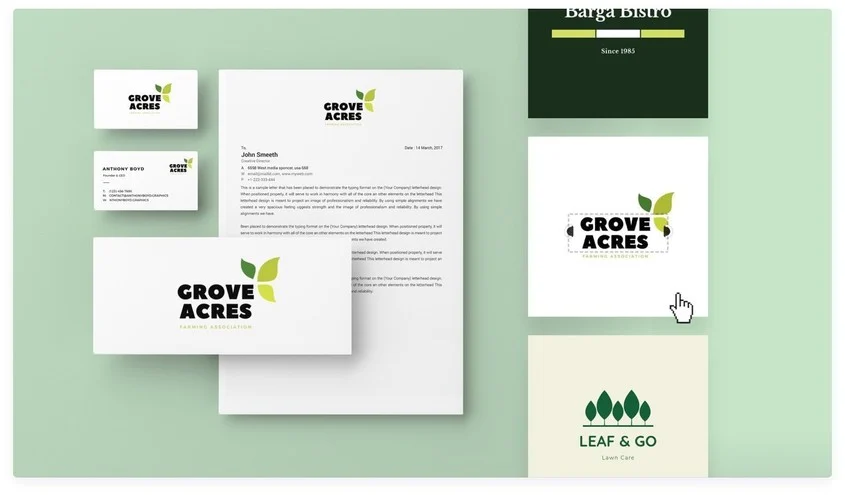
We'll assume you already have your company's vision and goals in mind as well as the kind of message you'd like your logo to convey to your audience and potential customers. Some other things to consider when creating a logo are:
- The best image size/resolution: Remember this, it's easier to downsize an image's resolution from 4k to 2k. The reverse is much harder and often imperfect as the image loses its quality with the software trying to fill in what's missing. So you want to think ahead and make sure your logo and all its variations are at least 500px to you can always go lower. For reference, you can see how large a 500px image looks like here. A safe resolution to start from would be 512 pixels.
- Aspect Ratio (Dimensions): The aspect ratio is simply the width of your logo compared to the height. You've probably heard "16:9 widescreen" when you went shopping for a TV or PC monitor. That resolution is considered "wide" because the 16 describes the display width while the 9 describes its height. Now just like how it's standard in the TV industry, you want to avoid unusual dimensions for your logo. Ideally, your logo should be a square, meaning a 1:1 aspect ratio since this is what most websites and apps expect. If you find yourself in a position where you can't pull this off due to the design of your logo, it's usually a good idea to create a simpler version, a symbol if you will, that fits in the centre of a square. For instance, the standard Google logo is a rectangle but when needed, they just use the "G" symbol so it fits.
- Image Formats (File Type): This one's easy, they're PNG and SVG. SVG tends to come at a premium in most logo design tools since it's used by web developers and graphic designers due to its inherent advantage of being easy to scale up or down. Unfortunately, this leaves PNG as the only option but if you took our advice in 1 & 2, this shouldn't be a problem for you. Why PNG though? Simple, it leaves your background transparent so that it doesn't clash with the design where you're trying to upload it.
- The reverse logo: I like to call this the "dark mode" version of your logo; every brand needs one handy. In most cases, you just need to swap the colours in the logo if it's simple enough. Your logo will be uploaded to websites and social media apps like Braiders Near Me, Facebook, Google Merchant Center, etc. Unlike your website where you're in control of the colours and styling, that's not the case for third-party applications and as such if you're using an app that makes use of darker backgrounds and lighter text or vice versa, having a reverse version of your logo could make the difference between an appealing fit or a look that says "as a business, we don't even have time to take care of our appearance". And if you're a salon owner or beauty professional on Braiders Near Me, you know your clients won't appreciate that.
We hope these pointers helped you in how to create a logo for your business/brand. If you're looking for tools that can help, check out our article on our top 3 free logo-generation tools.